Now SHIVESH96 Gives You To Trick To
Change Default Search Engine Of FIREFOX
When you type anything in address bar.
1.Open firefox, type “about:config” in the address bar.
2. scroll down to “keyword.url”
3. right click on the URL and select “modify”
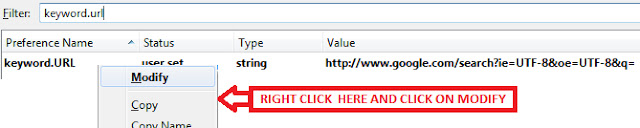
4. copy and paste one of Google’s three ways of searching:
- Does not open Google's search engine at all...but goes directly to sites. (Limits searching ability I think)Google Search (Google search results page): http://www.google.com/search?ie=UTF-8&oe=UTF-8&q=
- Google’s “I’m Feeling Lucky”: http://www.google.com/search?btnI=I%27m+Feeling+Lucky&ie=UTF-8&oe=UTF-8&q=
- default pre-Firefox 2.0 (this is the traditional Google search engine)Google “Browse by Name”: http://www.google.com/search?ie=UTF-8&sourceid=navclient&gfns=1&q=
Shivesh chandra
Phone: +91-7503778268
E-Mail Me On: shivesh96@gmail.com












