Dear Friends here Shivesh96 came with a trick to Play Video which is no at downloading status......Just Start!
Open InternetDownloadManager Main Window
Step 1: Go to "OPTION" (Downloads>Option).
Step 2: Choose "Save to" Tab.
Step 3: View/Set and "Copy" Temporary Directory Path to Clipboard.
Step 4: Verify that your Downloading file is now not done.
Step 5: Open "RUN" (WinKey+R) Dialog.
Step 6. Paste Path "C:\Users\Hacker\AppData\Roaming\IDM\"
>> Here "\Hacker\" may be diffrent because this is User account name.
Step7: Click on "OK" Button or Press "Enter" key.
Step7: Click on "OK" Button or Press "Enter" key.
Now You Will See Window Below.
Open Folder Named "DownlData"
Now You will see Window contain folder named "Your User Account".
>>"Hacker" is my User A/C Name. This may be Depends on your System. Open it.
>>"Hacker" is my User A/C Name. This may be Depends on your System. Open it.
Now you will see all pending download from "Internet Download Manager". As Below.
Find Here Your Video Folder as "Loot-20--20DVDRip-20--20XviD-2_455" This Movie is downloading... Now.
>>Open This Folder.
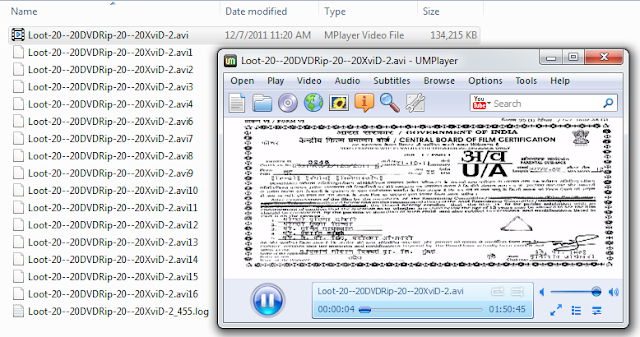
Here you will see all parts which method IDM use for downloading.
Here 16 Part is showing because i am downloading movie from 16 Nodes. Click Here to Know How to Download File From 16 Nodes In Internet Download Manager.
Now Open First file with Supported Media Player (VLC Media Player, GOM Player, UM Player . e.t.c) and Enjoy with Shives96.
 |
| Happy New Year 2012 |
Don't Forget To Say Thanks...Please Leave Comment. Happy New Year 2012




