Today Shivesh96 came with a great trick to change the behavior of your Mozilla Browser. Also open any Wap/Mobile Site and Download from It. Let's Start......
1. Open Mozilla Add-Ons Manager.(Ctrl+Shift+A)
2. Goto "Get-AddOns" Tab and search "user agent switcher".
3. Click "Install" Button.
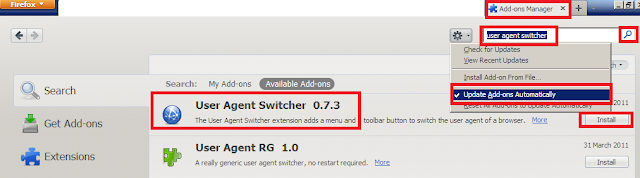 4. wait for Download Complete.
4. wait for Download Complete.
5. Restart Browser. (Recommended)
6. After Restart windows. Goto Tools>DefaultUserAgents>UserAgentSwitcher>Option.
7. Now Download Browser List 09 Jan 2012 From Shivesh96 Server
8. Now Click On "Import" Button and Choose "useragentswitcher_09_JAN_2012_Shivesh96(1).xml"
9. Click "Open".
11. Now Click "OK."
1. Open Mozilla Add-Ons Manager.(Ctrl+Shift+A)
2. Goto "Get-AddOns" Tab and search "user agent switcher".
3. Click "Install" Button.
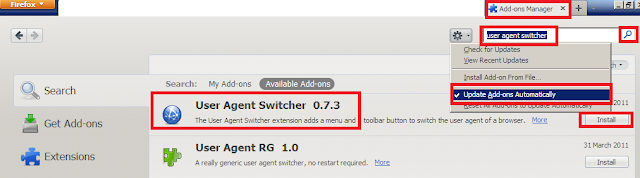 4. wait for Download Complete.
4. wait for Download Complete.5. Restart Browser. (Recommended)
6. After Restart windows. Goto Tools>DefaultUserAgents>UserAgentSwitcher>Option.
7. Now Download Browser List 09 Jan 2012 From Shivesh96 Server
8. Now Click On "Import" Button and Choose "useragentswitcher_09_JAN_2012_Shivesh96(1).xml"
9. Click "Open".
Now A List of Browser's, Devices, Services, e.t.c will be appeared in the box.
10. Choose anyone which you want to change your browser behavior. (e.g. BlackBerry Google wap ) 11. Now Click "OK."
Done And Enjoy!!! with Shivesh96














